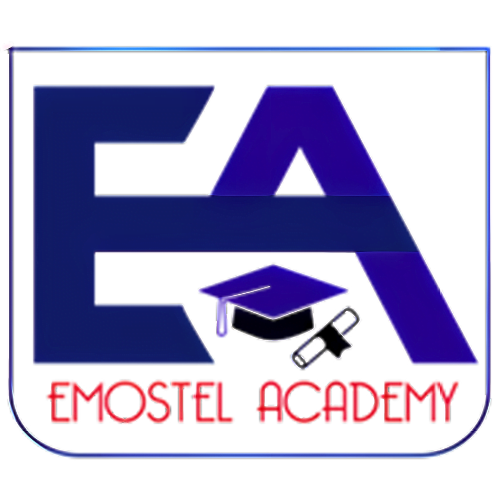Frontend Web Development
- Duration: 6 months
- Level Beginner
- Age: 18+
₦500,000 (80% off)
Administrative Fee
₦5,000
One Time Payment
Course Features
-
Onboarding begins:
January 21, 2025
Course begins:
February 1, 2025 - Language - English
- Pre-recorded Videos released weekly. Live sessions hold twice a week. Live sessions are also recorded
- Lessons can be accessed on all devices but practiced on desktop/laptop
- Personal Learner's Portal, and One-on-One tutor support
- 24/7 Access to expert-led support Community
- 6 months access to course materials, and lifetime access to community support
- Periodic Progress Report (to keep learners in check)
- Portfolio Development, Master CV Development, Side-husle Opportunities During the Program, Internship Slots and Job Opportunities
- Professional Certification
-
16 Weeks Main Course
8 Weeks Bootcamp
11 Course Modules
54+ Course Topics
22+ Quiz Sessions
20+ Mini Projects
2 After-Course Projects
3 Advanced Bootcamp Projects (Personal, Group, Open-source)

About this course
Introduction
Unlock the world of web development with our Front-end Web Development course, designed to equip you with the essential skills to create stunning, responsive websites and applications. This comprehensive program covers foundational technologies such as HTML, CSS, and JavaScript, along with advanced frameworks like React and Vue.js.
In addition to engaging pre-recorded classes and interactive live sessions, our course features an immersive bootcamp experience. Over 8 weeks, you’ll dive deeper into real-world applications through hands-on projects that include building user-friendly interfaces, developing dynamic web applications, and implementing best practices for responsive design. You’ll also have the opportunity to tackle advanced topics like state management, API integration, and real-time features using WebSockets.
By the end of the course, you will not only have a solid understanding of front-end development but also the experience needed to confidently enter the tech industry or further your expertise. Join us and turn your web development dreams into reality!
Target Audience
- Aspiring web developers with little or no experience.
- Designers looking to expand into web development.
- Students and professionals wanting to learn how to build websites from scratch.
- Anyone interested in front-end technologies or looking to create a personal or professional website.
Course Objectives
- Understand the fundamentals of web development using HTML, CSS, and JavaScript.
- Create responsive and mobile-friendly web designs.
- Learn how to use front-end frameworks such as Bootstrap.
- Master essential JavaScript techniques for creating interactive elements.
- Build and deploy dynamic, functional websites.
Benefits of Learning this Course
Gain hands-on experience with HTML, CSS, and JavaScript, allowing participants to create visually appealing and user-friendly websites and applications.
This course fosters creativity by teaching participants how to design interactive user interfaces, build responsive layouts, and enhance user experiences across devices.
By the end of the course, participants will have built several real-world projects, enabling them to showcase a solid portfolio to potential employers or clients.
Understanding the front-end is the first step toward becoming a full-stack developer, providing a strong foundation for learning back-end technologies.
With the rise of web and mobile applications, front-end developers are in high demand. This program equips learners with the necessary skills to enter this job market quickly.
Participants will be introduced to popular JavaScript libraries and frameworks like React.js, providing them with in-demand skills for building dynamic and scalable web applications.
Learning Outcomes
- Grasp core concepts of front-end web development, including HTML, CSS, and JavaScript.
- Understand the structure of a webpage, how the web works, and the role of front-end developers in creating visually engaging and user-friendly websites.
- Create websites that work seamlessly across various devices and screen sizes using modern CSS techniques like Flexbox and Grid.
- Utilize media queries to ensure optimal viewing experiences for users on mobile, tablet, and desktop devices.
- Implement web layouts using semantic HTML elements.
- Design interactive and aesthetically appealing user interfaces, focusing on UX (User Experience) and UI (User Interface) principles.
- Use JavaScript to build dynamic, interactive elements for websites, such as navigation menus, sliders, form validations, and other user-driven events.
- Understand the Document Object Model (DOM) and manipulate webpage elements using JavaScript.
- Gain exposure to popular front-end libraries like Bootstrap for rapid UI development and JavaScript libraries like React or Vue.js to develop scalable web applications.
- Understand when and how to use these frameworks to enhance productivity and maintainability in web projects.
- Use browser developer tools (like Chrome DevTools) to identify and resolve bugs in HTML, CSS, and JavaScript.
- Optimize code for performance, ensuring fast load times and a smooth user experience.
- Use Git and GitHub for version control, enabling collaborative project management and efficient code tracking.
- Work on individual and group-based projects, simulating real-world development scenarios.
- Follow coding best practices, including code structure, documentation, and debugging techniques.
- Understand how to host websites using platforms like GitHub Pages, Netlify, or any other web hosting service.
- Learn the basics of SEO (Search Engine Optimization) to ensure websites are easily discoverable.
- Gain the ability to develop robust back-end architectures using server-side technologies.
- Understand how back-end logic connects with databases and APIs to serve data to front-end applications.
- Learn how to design and interact with relational databases like PostgreSQL or MySQL, and non-relational databases like MongoDB.
- Master CRUD (Create, Read, Update, Delete) operations to manage data and effectively store and retrieve information.
- Implement API Development and Consumption
- Handle Authentication and Authorization
- Understand Web Security Best Practices
- Deploy Web Applications to Cloud Platforms
- Work with Testing and Debugging Tools
- Gain Familiarity with DevOps and Continuous Integration/Deployment (CI/CD)
- Optimize Performance and Scalability
- Understand UI/UX Design Fundamentals
- And lots more
- Develop interactive web applications through hands-on projects.
- Integrate APIs to fetch and display dynamic data.
- Build and complete multiple mini-projects and a final project that demonstrates their ability to create fully functional, responsive, and interactive websites.
- Gain experience in deploying web applications and understanding the development lifecycle.
- Equip themselves with the skills and portfolio necessary to apply for entry-level front-end developer positions.
- Understand the broader landscape of web development and how their skills can transition to other areas of specialization, such as full-stack development.
Why Break into Tech with Front-end Web Development?
After mastering the skills taught in this course, you will be able to pursue key tech areas such as:
- Overview: By combining front-end knowledge with back-end technologies (like Node.js or Python's Django), learners can progress to full-stack development.
- Applications: Full-featured web applications, REST APIs, e-commerce platforms.
- Overview: Front-end development naturally ties into UI/UX design, focusing on user interface aesthetics and user experience improvements.
- Applications: Web design, mobile app interfaces, user interaction optimization.
- Overview: Using tools like React Native, learners can expand into mobile app development for iOS and Android, applying their front-end JavaScript skills.
- Applications: Cross-platform mobile apps, mobile user interface development.
- Overview: PWAs combine the best of web and mobile app experiences, allowing learners to create web apps with enhanced mobile functionalities.
- Applications: Hybrid mobile-web apps, fast-loading web applications with offline capabilities.
- Overview: Learners can deepen their expertise in specific JavaScript frameworks (like React, Vue, or Angular) to become specialized in front-end architecture and application development.
- Applications: Enterprise web applications, interactive web platforms, component-based development.
- Overview: Using libraries like GSAP or Three.js, learners can develop skills in creating animations and interactive 3D elements on the web.
- Applications: Digital marketing, interactive storytelling, media-rich websites.
- Overview: The skills learned in front-end development are perfect for building and customizing online stores, implementing payment gateways, and enhancing user experience.
- Applications: E-commerce platforms, online retail websites, Shopify or WooCommerce development.
Curriculum
Topics Considered:
- The Role of a Front-end Developer
- How the Web Works (HTTP, DNS, Hosting, etc.)
- Overview of HTML, CSS, and JavaScript
- Tools and Setup (Code Editors, Browsers, Git)
Hands-on Exercises:
- Set up a local development environment (install VS Code, Git, Node.js)
- Create a simple "Hello World" webpage using HTML and CSS
Topics Considered:
- Introduction to HTML
- HTML Document Structure (doctype, head, body)
- Semantic HTML (headings, paragraphs, lists, links)
- Forms and Input Elements
- Accessibility in HTML
Hands-on Exercises:
- Create a personal webpage with semantic HTML elements
- Build a simple form with text inputs, radio buttons, checkboxes, and submit buttons
Topics Covered:
- Introduction to CSS (Selectors, Properties, Values)
- CSS Box Model (Margins, Borders, Padding)
- Flexbox Layout
- CSS Grid Layout
- Responsive Web Design with Media Queries
- CSS Variables
Hands-on Exercises:
- Style your personal webpage using Flexbox
- Create a responsive webpage with a grid layout
- Implement a dark/light theme using CSS variables
Topics Covered:
- CSS Animations and Transitions
- CSS Preprocessors (SASS/SCSS)
- Introduction to Bootstrap for Rapid Prototyping
- Positioning and Z-index
- Cross-browser Compatibility
Hands-on Exercises:
- Create a webpage with CSS animations (hover effects, transitions)
- Redesign a webpage using Bootstrap
- Apply cross-browser compatibility checks using developer tools
Topics Covered:
- JavaScript Basics (Variables, Data Types, Functions, Loops)
- DOM Manipulation (Querying and Modifying HTML Elements)
- Event Handling (click, hover, etc.)
- JavaScript Functions and Scope
- Working with JSON and APIs
Hands-on Exercises:
- Create an interactive to-do list using DOM manipulation
- Build a simple quiz with JavaScript that updates the UI dynamically
- Fetch data from an API and display it on a webpage
Topics Covered:
- ES6 Features (Let, Const, Arrow Functions, Template Literals)
- Promises and Async/Await
- Form Validation with JavaScript
- LocalStorage and SessionStorage
- JavaScript Design Patterns (MVC, Modular JavaScript)
Hands-on Exercise:
- Refactor the quiz app using ES6 features
- Create a dynamic form with JavaScript validation
- Implement LocalStorage to save user preferences or data in the browser
Topics Covered:
- Introduction to Git and GitHub
- Version Control Concepts (Commits, Branches, Merges)
- Working with Git Remotely (Push, Pull, Fetch)
- Collaboration in Git (Forks, Pull Requests)
Hands-on Exercises:
- Set up a GitHub repository and push your projects
- Collaborate with a peer on a small project using branches and pull requests
Topics Covered:
- Introduction to Front-end Frameworks (React.js, Vue.js)
- Component-based Architecture
- Managing State and Props in React/Vue
- Conditional Rendering and Event Handling
- Using External Libraries (Axios, Moment.js)
Hands-on Exercise:
- Build a simple React app with reusable components
- Use Vue.js to create an interactive to-do list
- Implement API calls in a React/Vue project using Axios
Topics Covered:
- Browser Developer Tools for Debugging (Chrome DevTools)
- Performance Optimization (Lazy Loading, Image Optimization)
- SEO Basics for Front-end Developers
- Webpack and Build Tools
Hands-on Exercises:
- Analyze a webpage’s performance using Lighthouse in Chrome DevTools
- Optimize images and code for faster load times
- Configure a simple Webpack setup for a front-end project
Topics Covered:
- Planning and Structuring a Full Website
- Building a Full-fledged Front-end Application
- Integrating APIs or External Services
- Testing and Debugging the Application
- Deployment (Netlify, GitHub Pages, or any other hosting platform)
Hands-on Exercises:
- Design and develop a fully functional website or web app (e.g., a blog, portfolio, or e-commerce store)
- Deploy the project to a live server and present it
Please note:
- As deemed necessary, the curriculum outlined above may undergo further modifications, including additions or deletions. Regardless of the situation, these changes are intended to better fulfil the objectives of the program.
- The extra-curricular activities/sessions (e.g. leadership, soft skills, workshops etc.) are embedded across the learning path. Every session will be announced ahead.
End-of-Course Projects
Objective: Build a fully responsive personal portfolio website showcasing the student's work and skills.
Project Requirements:
- Home page with an introduction and image.
- Portfolio page displaying projects with descriptions and links to live versions or GitHub.
- Contact form (using JavaScript validation) and contact information.
- Responsive design with smooth navigation and animations.
- Optional: Integration of a CSS framework (e.g., Bootstrap) for layout.
Learning Outcomes:
- Mastery of layout design (Flexbox, Grid) and responsive web design.
- Practicing JavaScript DOM manipulation for navigation and form handling.
- Understanding version control by hosting the project on GitHub.
Objective: Develop a to-do list application with interactive functionality using JavaScript.
Project Requirements:
- Users can add, delete, and edit tasks.
- Ability to mark tasks as completed or uncompleted.
- Use of local storage to save tasks between browser sessions.
- A filter feature to sort tasks based on their status (completed, uncompleted).
- Responsive design to ensure mobile compatibility.
Learning Outcomes:
- Strengthening knowledge of JavaScript, event handling, and DOM manipulation.
- Implementing local storage to retain data.
- Enhancing user experience through form validation and dynamic interactions.
Objective: Create a web app that displays weather information using an external API (like OpenWeatherMap).
Project Requirements:
- Users can search for weather data by city.
- Display weather information such as temperature, humidity, wind speed, and weather conditions.
- Dynamic updates and error handling for incorrect city input.
- Responsive design for mobile and desktop views.
Learning Outcomes:
- Deepening JavaScript skills, particularly in working with APIs (fetch, promises, async/await).
- Utilizing CSS to design data-driven user interfaces.
- Building a responsive UI that displays data dynamically.
Objective: Design a mock e-commerce product page that allows users to view product details, select quantities, and add to cart.
Project Requirements:
- A product gallery showcasing product images (with lightbox effect for larger view).
- Dynamic product description and pricing display.
- Quantity selector and “Add to Cart” button that updates the shopping cart.
- Display of the cart summary (total price, number of items).
- Optional: Simulate a checkout process with form validation.
Learning Outcomes:
- Using JavaScript to update page content dynamically based on user interactions.
- Strengthening UI/UX design skills with an emphasis on responsiveness.
- Optional: Integration of CSS frameworks like Bootstrap for rapid styling.
Objective: Create a blog website where users can view posts and comments dynamically from local data or an API.
Project Requirements:
- A home page that lists blog posts with excerpts and links to full posts.
- Single post pages that show full content, including title, author, and date.
- Comment section (no database required, just dynamically updating a comment box using JavaScript).
- Optional: Integration of an external API to fetch posts or comments.
Learning Outcomes:
- Improving knowledge of JavaScript for rendering dynamic content.
- Building reusable components (header, footer, post summaries) using HTML and CSS.
- Handling user inputs and interaction using JavaScript.
Objective: Design a web app where users can browse, search, and filter recipes.
Project Requirements:
- Recipe list page with filtering options based on categories (e.g., vegan, desserts, etc.).
- Individual recipe pages that display ingredients, steps, and cooking time.
- Optional: A “favorites” section where users can save their favorite recipes using local storage.
Learning Outcomes:
- Building a dynamic user interface with JavaScript filtering and search functionality.
- Enhancing layout skills with responsive design.
- Implementing local storage for persisting user data.
Objective: Develop an interactive quiz game that users can play to test their knowledge on a given topic.
Project Requirements:
- Display multiple-choice questions one by one.
- Timer to limit the time per question.
- Instant feedback on correct/incorrect answers, with a final score summary.
- Option to restart the quiz after completion.
- Responsive design for both mobile and desktop users.
Learning Outcomes:
- Strengthening JavaScript skills, particularly in logic and control flow.
- Creating dynamic, user-friendly interfaces with instant feedback.
- Handling timed events and user interaction.
Objective: Create a restaurant website that includes an interactive menu and reservation system.
Project Requirements:
- Home page with restaurant details, hours, and contact information.
- Menu page that displays food items in categories (starters, mains, desserts).
- Reservation form with validation using JavaScript.
- Responsive design to ensure usability on mobile devices.
Learning Outcomes:
- Combining HTML, CSS, and JavaScript to build a functional business website.
- Implementing form validation and user input handling.
- Enhancing the mobile-first design skills to ensure accessibility.
Objective: Design a travel booking website where users can search and book flights or hotels.
Project Requirements:
- Search functionality for flights or hotels based on destination, date, and number of travelers.
- Display available options dynamically with price and details.
- Form to collect user information for booking confirmation.
- Optional: Create a "user dashboard" for managing bookings.
Learning Outcomes:
- Using JavaScript to manipulate complex data sets (available flights, hotels).
- Implementing dynamic filtering and search algorithms.
- Building an engaging user interface that allows for data input and processing.
Objective: Build a front-end clone of a popular social media profile page (e.g., Facebook, Instagram).
Project Requirements:
- User profile page with image, bio, and basic info.
- Post section that dynamically displays content (images, text, likes).
- Ability to interact with posts (like, comment).
- Optional: Use a CSS framework for styling (e.g., Tailwind CSS).
Learning Outcomes:
- Practicing advanced layout and design skills.
- Using JavaScript to dynamically update content based on user interactions.
- Enhancing JavaScript skills in handling user-generated content.
2-Month BootCamp Activities
Goal: Reinforce teamwork and collaboration using version control (GitHub), project management tools, and best practices.
Activities:
- Team Formation and Project Brainstorming
- Break students into small teams (3-5 people).
- Each team picks a project idea (from real-world problems, suggested topics, or an open-source contribution).
- Set up GitHub repositories, assign roles, and use project management tools (e.g., Trello, Asana).
- Collaborative Coding Sessions
- Live pair-programming sessions where students work on shared features.
- Focus on improving code quality, conducting code reviews, and troubleshooting issues in a team setting.
- Live Mentoring and Feedback
- Weekly live mentoring to discuss project progress, address blockers, and help with advanced coding challenges.
Goal: Introduce advanced concepts and frameworks not covered in the foundational course.
Activities:
- JavaScript Framework Workshop (React or Vue.js)
- 2-3 in-depth workshops covering an introduction to popular front-end frameworks like React or Vue.js.
- Hands-on exercises to build simple applications using components, states, and routing.
- CSS Preprocessors (Sass/SCSS)
- Teach how to use CSS preprocessors for advanced styling, variables, and nesting.
- Refactor a project using SCSS to showcase scalable design techniques.
- API Integration Workshop
- Students build a more complex project that involves working with third-party APIs (e.g., weather data, movie databases, etc.).
- Emphasize on handling JSON data, asynchronous requests, and error handling.
1. Real-Time Chat Application
- Description: Build a real-time chat application using React or Vue.js and WebSockets. Implement features like private messaging, typing indicators, and message history.
- Focus: Advanced front-end frameworks, WebSockets, state management, real-time data handling, and user authentication.
2. E-commerce Website
- Description: Develop a fully functional e-commerce site with features like product listings, shopping cart functionality, user authentication, and payment integration (e.g., Stripe API).
- Focus: Front-end framework integration, handling user sessions, API calls, responsive design, and secure payment handling.
3. Progressive Web Application (PWA)
- Description: Create a Progressive Web App that functions offline, supports push notifications, and has the ability to install on mobile devices like native apps.
- Focus: Service workers, offline support, caching strategies, and enhancing web app performance and usability on mobile devices.
4. Interactive Dashboard with Data Visualization
- Description: Build an interactive data dashboard using a front-end framework to display dynamic charts and graphs (using libraries like D3.js or Chart.js), allowing users to filter and analyze real-time data.
- Focus: Data visualization, working with APIs, handling large datasets, and creating interactive user interfaces.
5. Social Media Feed
- Description: Develop a social media feed interface that fetches posts from an API, allows users to like, comment, and share posts, with real-time updates.
- Focus: Front-end UI/UX, handling user interactions, real-time updates, and API integration for fetching data.
6. Personal Portfolio with CMS Integration
- Description: Create a personal portfolio that dynamically pulls content from a headless CMS (like Contentful or Strapi) to manage projects, blogs, and portfolio items.
- Focus: CMS integration, dynamic content loading, front-end routing, and responsive design.
7. Task Management Application
- Description: Build a task management tool where users can create, update, and organize tasks, with features like due dates, priorities, and task filtering.
- Focus: CRUD operations, local storage/IndexedDB for offline functionality, and complex state management.
8. Video Streaming Platform
- Description: Develop a video streaming platform with a clean UI for playing video content, along with features like video categories, search, and recommendations.
- Focus: Video API integration, responsive media layouts, handling large media files, and video buffering optimization.
9. Collaboration Tool
- Description: Build a web-based collaboration tool for teams, allowing users to create workspaces, collaborate on shared documents in real-time, and assign tasks.
- Focus: Real-time collaboration features, document handling, WebSockets for real-time updates, and a clean, user-friendly interface.
10. Weather Forecast Application with Advanced UI
- Description: Create a weather forecast application with visually appealing animations, dynamic data fetching from a weather API, and the ability to display the forecast for different locations.
- Focus: API integration, animations (CSS/JavaScript), advanced CSS, and responsive design.
Goal: Challenge students with an intensive, time-bound project, simulating real-world work conditions.
Activities:
- 48-Hour Hackathon
- Students participate in a hackathon where they build a complete project in 48 hours.
- Project themes can include:
- E-commerce product landing page.
- Responsive portfolio with integrated blog.
- Real-time chat application using front-end frameworks.
- Students will present their solutions at the end, focusing on both functionality and design.
- Code Review and Feedback
- After the hackathon, mentors review the submissions and provide detailed feedback on code quality, design decisions, and implementation
Goal: Work on real or simulated client projects to build portfolio-ready applications.
Activities:
- Client Project Simulations
- Students are assigned a "client" with a set of requirements for a website or web application (e.g., a business website, an event management platform, or a charity fundraiser page).
- Emphasize real-world project constraints like deadlines, client feedback, and iterations.
- Guide them through wireframing, prototyping, and delivering a final product with clean code.
- Client Meetings and Communication
- Simulate client meetings where students practice presenting their project ideas, gathering feedback, and making revisions.
- Focus on improving professional communication skills and collaboration tools (e.g., Slack, Zoom).
Goal: Help students finalize their portfolios and prepare for job applications or freelance work.
Activities:
- Portfolio Review and Enhancement
- Students enhance their personal portfolios by polishing existing projects or adding new ones from the bootcamp.
- Focus on improving the UI/UX of their portfolio and showcasing projects with clear descriptions, code snippets, and live demos.
- Mock Interviews and Coding Challenges
- Hold mock technical interviews, including whiteboard coding challenges and questions on JavaScript, HTML/CSS, and problem-solving.
- Provide individual feedback on interview performance and communication skills.
- Resume and LinkedIn Optimization
- Workshop to optimize resumes and LinkedIn profiles to highlight front-end development skills, projects, and certifications.
- Discuss freelance platforms (Upwork, Fiverr) and job search strategies in the tech field.
- One-on-one career coaching to guide students on the next steps (freelance, internships, or job applications).
- Final Project Presentations
- Each student presents their final project (client-based, hackathon, or personal) in a formal setting to showcase their skills.
- Mentors provide feedback and highlight areas of strength and potential improvement.
Please note:
Students/Learners must complete all bootcamp activities and tasks to qualify for certification. Themes for workshops and Topics for Seminars will be communicated in the course of the bootcamp.
System Requirements
- A computer (Windows, macOS, or Linux).
- A text editor (such as VSCode, Sublime Text, or Atom).
- A web browser (latest versions of Chrome, Firefox, or Safari).
- Internet connection for live classes and pre-recorded lessons.
Operating System:
- Windows: Windows 10 or later
- macOS: macOS 10.13 (High Sierra) or later
- Linux: Ubuntu 18.04 or later, or any other modern distribution
Processor:
- Minimum: Dual-core 2GHz or higher (Intel Core i3, AMD equivalent)
- Recommended: Quad-core processor or higher
Memory (RAM):
- Minimum: 4GB RAM
- Recommended: 8GB or more
Storage:
- Minimum: 10GB of free disk space (for tools and project files)
- Recommended: 20GB or more (for future scalability and smoother performance)
Graphics:
- Integrated graphics is sufficient for basic web development tasks, though dedicated graphics will improve performance with more complex visual tools.
Web Browser:
- Google Chrome (latest version) is recommended, though Firefox and Microsoft Edge are also commonly used for development.
Development Tools:
- Visual Studio Code (VS Code) or another code editor (Sublime Text, Atom)
- Node.js (version 14.x or later)
- Git (Recommended):
Useful for version control and project management, can be downloaded from Git's website.
Optional:
- Additional Browsers: Google Chrome DevTools and Firefox Developer Edition are highly recommended for debugging.
- Design Tools: Adobe XD, Figma, or Sketch for web design mockups (if relevant).
FAQs
At Emostel Academy, Course Onboarding is the process we use to ensure every participant is fully prepared to begin their learning journey. During the onboarding period, we provide guidance on how to navigate our platform, introduce the tools and resources needed for your course, and help you get comfortable with the learning environment. This is also when we address any questions about the course structure, expectations, and provide key tips for success.
Our goal is to equip you with everything you need to start your course confidently and maximize your learning experience.
We have pre-recorded sessions (released weekly) and are supported by live sessions (which are held twice a week).
Every live session is recorded and then posted to the learners' portal. This would be useful for anyone who missed the class to access them later. The recording also aids in further learning and revision.
Apart from the recorded and live sessions, we add our learners to communities based on their courses, allowing them to interact with course instructors, community moderators, and fellow learners, who are always available to help with any issues relating to the course. Learners may also directly contact their instructors via email and other communication channels provided.
For a more personalized experience, you may subscribe to our Private Training Services. This is however optional, it comes at an extra cost and is based on request.
Our extracurricular activities encompass a variety of training workshops aimed at providing students with an advantage beyond the standard course curriculum. Participants in these workshops will develop leadership abilities and essential soft skills, which are crucial for success in their immediate surroundings, including home, school environments, and social settings.
These workshops are typically scheduled for weekends, with dates distributed throughout the program's duration and announced according to schedule. Similar to regular live classroom sessions, these workshops are recorded for later reference and participants are allowed to interact freely with their peers and facilitators.
More advanced workshops are slated for our bootcamp.
While the course includes live classes twice a week, students have daily access to the learning portal and learners' community. Here, they can reach out to our readily available online tutors via email for support. Additionally, they can connect with tutors through the learners' community or use the designated spaces in the learning portal to post support requests.
Participant can also drop snapshots of their issues or questions into the community to allow our tutors or other learners render necessary help.
When learners help fellow learners, it serves as a practice or exercise which helps them understand and advance better in their learning. The problems resolved and the steps taken for resolution would also be useful to other learners in the community as well.
Access to the course will expire six months after release, but technical support for participants will be available for 12 months, and access to the community is for a lifetime.
This 12-month technical support applies solely to the chosen course.
For further inquiries, please contact us via our helplines or at study@emoselacademy.org
Each course you enroll in will appear in your personal learner's portal and can be accessed via the "My Courses" tab on your dashboard.
You will receive your login details in the course access email.
At Emostel Academy, the main course of the s-Dev Program provides foundational knowledge and skills in your chosen field, whether it's Python Programming, Frontend Web Development, or Full Stack Development. These courses are delivered through a mix of pre-recorded lessons and live sessions, where participants gain in-depth theoretical understanding and hands-on practice over several weeks.
The bootcamp, on the other hand, is an intensive, post-course training designed to push participants beyond the basics. It focuses on advanced problem-solving, real-world projects, and industry-relevant challenges. While the main course builds your knowledge, the bootcamp is where you apply that knowledge under guidance, preparing you to handle complex, real-world scenarios in the tech industry. The bootcamp accelerates your skills, ensuring you're ready for the job market or further specialization.
An internship is a work-based experience where participants join a company or organization to apply their knowledge and skills in a professional setting. It emphasizes real-world tasks and projects, allowing participants to gain insight into industry workflows and workplace culture. While learning continues during an internship, the focus is primarily on applying knowledge in a real job setting, often with less structured mentorship compared to a classroom environment.
A bootcamp, on the other hand, is an intensive learning experience designed to rapidly advance participants' skills in a specific area. It is more structured and educational, focusing on advanced hands-on training, often with challenging projects meant to simulate real-world scenarios. In a bootcamp, the emphasis is on learning new skills or deepening existing ones, often through guided instruction, mentorship, and challenging projects designed for learning, not production.
At Emostel Academy, we believe in rewarding excellence. Our internship slots are not just handed out—they are earned. Only top-performing participants who demonstrate exceptional dedication, skill, and passion throughout our programs will be considered for internships.
Our internship placements are designed to prepare you for the competitive job market, offering you the chance to work alongside industry professionals and build your portfolio.
The placements may be with external organizations (such as Banks, start-ups, etc.) or with our parent company ESDL (Emostel Skills and Development LTD.)
We do not guarantee entry-level job placements; however, participants who successfully complete the internship program will be considered for any job opportunities that arise. Only those who excel during the internship will be offered positions if such openings become available.
Participants who complete the Python Programming course will be awarded a certificate of achievement.
To earn this certificate, one must complete all course modules and tasks, and achieve a passing mark on quizzes. In addition, they must submit an end-of-course project that passes assessment and approval. The final requirement is that each participant complete the BootCamp and all functions involved.
The internship is not a mandatory requirement to get our certificate.
The course access is priced at ₦500,000. However, as a way to make this program more accessible to people of various financial stand, especially due to the current economic issues, Emostel Skills and Development LTD. has offered an 80% discount. However, this discount amount only holds for those who pay one-off. Other discount amount applies to those who choose other payment plans.
We have a limited number of students that we can take at a time, in order to ensure a maximum level of attention and commitment. Once the slots are filled out, we will stop the discounted application and only those who would pay the actual amount for the program will be given an extended enrolment window.
See the next FAQ drop-down for information about payment plans.
For requests/orders, transaction issues, or further assistance regarding your payment, please contact us via sales@emostelacademy.org or via SMS/WhatsApp at +2349077471007 or via Phone Call at +2348141897754
- One-time Payment:
This plan attracts the full 80% discount offer. You get to pay just ₦100,000 only, instead of ₦500,000. - Two-times Payment:
In this payment plan, you have 78% off. So, you pay a sum of ₦55,000 two times across your program (or at least 3 months after the first instalment) to make a total of ₦110,000. - Monthly Payment:
In this plan, you pay a sum of ₦20,000 monthly until you pay a total of ₦120,000 in 6 months. This gives you an opportunity of 76% off the normal cost of this course. - Commit now and balance later:
In this plan, you are required to make a commitment of ₦20,000 before gaining access to the course, and then spread a balance of ₦180,000 across 12 months. This allows for more time, opportunities, and convenience for payment. Due to the factors surrounding this option, the discount offer is only 60%. So, you get to pay a total of ₦200,000 instead of ₦500,000 for this course. We have an empowerment scheme arranged to help learners who subscribe to this plan secure jobs/gigs that can enable them to pay up their balance in a timely manner. More discussions on this during the onboarding sessions.
Once you choose a plan that is convenient for you, you can then proceed to make payments. Our sales team will communicate and follow up with you based on your chosen payment plan.
You may still apply for this course even when you are not yet ready to pay.
Payment of any convenient amount will guarantee you a slot in the onboarding weeks of the program, and payment in your selected plan (as described above) guarantees you a slot in the program itself, unless the slots are full.
- Click on "Join Course" or use the "Enroll in this course" button below.
- Fill out the application form and submit it. An email will be sent to you to confirm the application and provide you with your login details, payment options, and other essential information.
- Make payment for the course via the available channels provided.
- Once your payment is received, you will be granted an access to the chosen course and an email will be sent to you containing the course access details and any other relevant information.
If you cannot access the course within 24hrs, please contact us via sales@emostelacademy.org or via SMS/WhatsApp at +2348141897754 or Phone Call at +2349077471007
Please visit https://emostelacademy.org/faq for more frequently asked questions regarding our mode of class delivery and other relevant information, or contact our support team via email: support@emostelacademy.org or have a WhatsApp chat with us at +2349077471007
If you wish to learn more about us (who we are, where we are, what we do, etc.), please Click Here